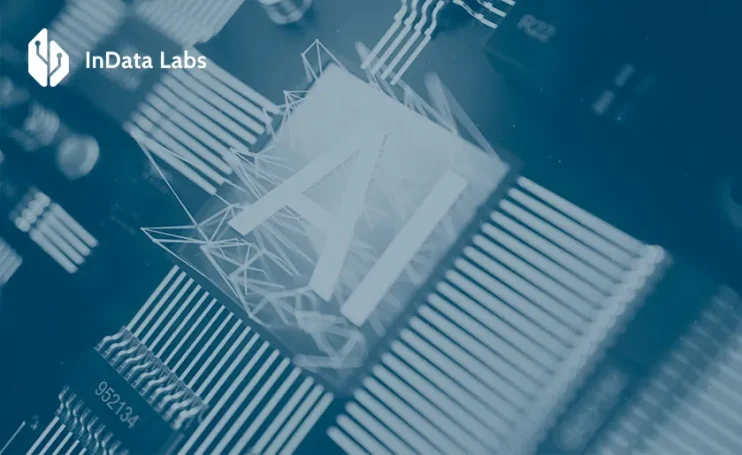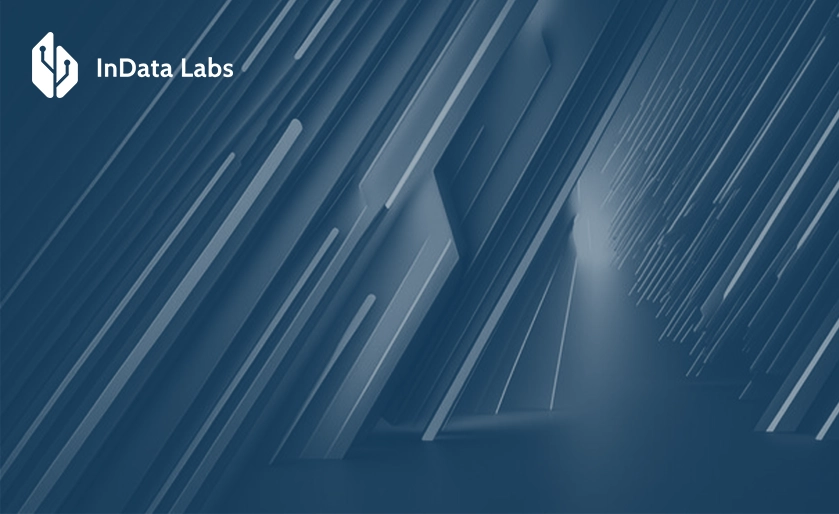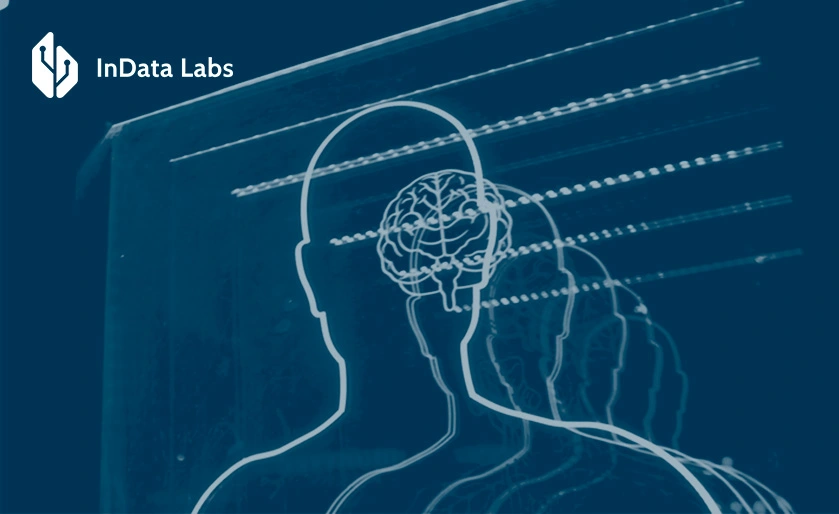Data analytics tools are essential everywhere where there is a significant need for in-depth analysis and visualization of information. One of the most popular solutions on the market is Microsoft Power BI. It is a platform for interactive reporting, dashboards, and business analytics.
With the advent of large language models, new opportunities are opening up. These relate to the automation, interpretation, explanation, and generation of analytics in natural language. All this has sparked interest in the topic of how to integrate ChatGPT with Power BI.
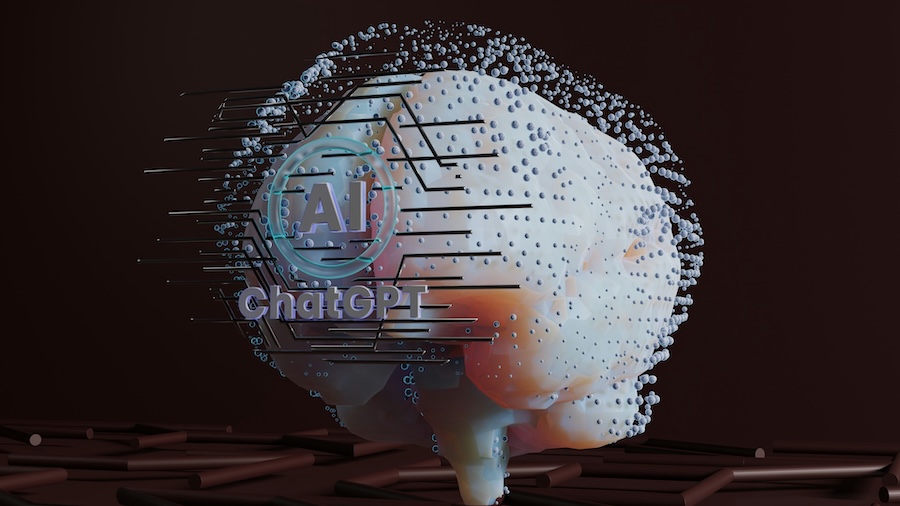
Source: Unsplash
Namely, combining artificial intelligence with visualization and business analysis tools. Thanks to the integration of ChatGPT for Power BI, users can significantly expand the platform’s functionality. In particular, from building DAX queries using natural language to creating intelligent chatbots within Power BI reports.
So here is the answer for the question: can ChatGPT create power BI reports. Therefore, it’s worth considering step by step and in detail how ChatGPT integration with Power BI is implemented and what application scenarios exist. You will also obtain an understanding of what tools you will need and how to avoid the most common mistakes.
Power BI basics. AI integration potential
To gain a deep understanding of the topic, start with the basics. If you want to understand how ChatGPT and Power BI integration works, clearly define what Power BI is. It is a Microsoft tool designed for:
- Collecting
- Processing
- Modeling
- Visualizing data from various sources.
Power BI consists of several components. Namely,
- Power BI Desktop (for report development),
- Power BI Service (cloud publishing),
- Power BI Gateway (local data synchronization), etc.
AI has become a natural extension of the Power BI development logic. Today, we already have AI in Power BI. In particular, features such as:
- Q&A (i.e., natural language queries),
- Trend forecasting,
- Automated visualization selection, etc.
However, integration with language models offers significantly greater potential. Namely,
- Explanation of complex DAX code,
- On-demand report generation,
- Creation of interfaces for communicating with data.
In this context, the integration of the ChatGPT Power BI plugin or the use of an API for interaction opens up new possibilities, which we will discuss below.
AI for extending Power BI functionality
One of the key challenges in Power BI is the complexity of writing DAX queries for beginners. By integrating ChatGPT power BI DAX, the user can enter a query in natural language, and the model will suggest the appropriate code. For example, a query such as “calculate the average number of sales for the last two quarters” will be automatically converted to a DAX function.
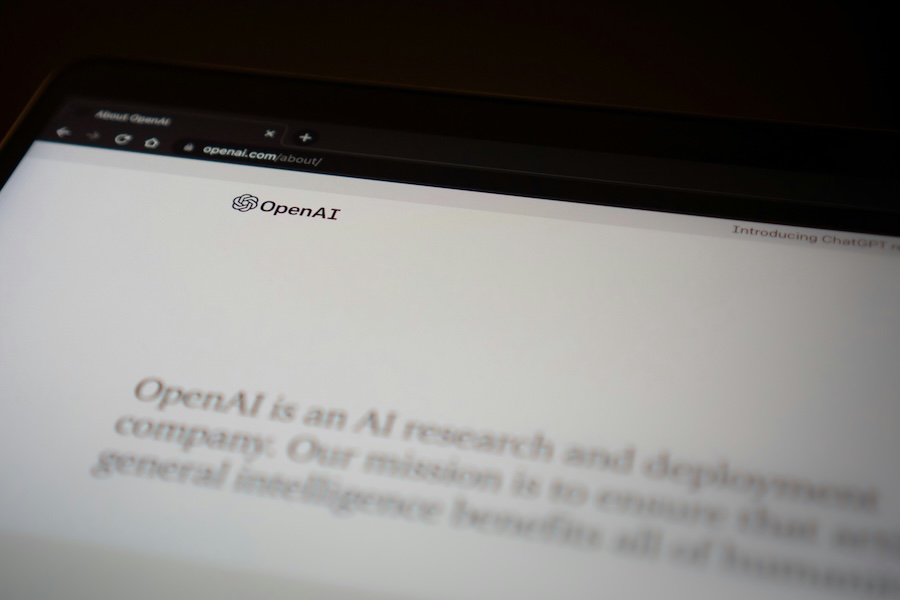
Source: Unsplash
In addition to the above, ChatGPT for Power BI helps to:
- Automate the creation of dashboard descriptions,
- Generate reports with conclusions based on data,
- Provide recommendations for visualizations.
Security
The above can be achieved without in-depth knowledge of BI. However, automating data work is only part of the overall picture of an effective digital ecosystem. Modern business processes often involve interacting with multiple services simultaneously. This includes working with email and cloud storage, as well as external APIs. This creates additional risks for information security. Therefore, it is crucial to consider the security of access to accounts through which data and analytics are processed.
So, if you work with corporate data and simultaneously use a Gmail account for business or personal correspondence, do not ignore potential security threats. If you lose access to your account, the Gmail recovery or Gmail account recovery processes can be difficult without proper preparation.
Therefore, if you want to be sure that you can quickly recover Gmail through Google recovery mechanisms, check the guide, which is a structured guide with tips on account recovery and personal information protection. This will come in handy, especially if you work with integrations that require access to email APIs.
Once the basic security issues have been resolved, you can return to the topic of effective integration of artificial intelligence into business processes. Returning to this topic, it is important to emphasize that ChatGPT in Power BI is not just about improving interaction with data. It is a significant increase in the accessibility of analytics for non-technical users. The ChatGPT model can serve as a translator between humans and DAX/Power Query languages.

Source: Unsplash
Integrating ChatGPT with Power BI. How is this implemented?
There are several ways to integrate ChatGPT with Power BI. The choice will depend on your technical capabilities and business objectives. Some solutions are easier to implement and maintain. Others may be more flexible and functional but require additional configuration. Let’s proceed to look at two main approaches that are most commonly used today to combine Power BI and ChatGPT.
Via Power Automate and OpenAI API
One of the most adaptable methods to combine ChatGPT with Power BI is by combining Power Automate with the OpenAI API. In Power BI, the goal is to run an automatic script in response to a specified action (known as a trigger). This script makes a call to ChatGPT via the API, processes the response, and adds it to the report.
Implementation steps
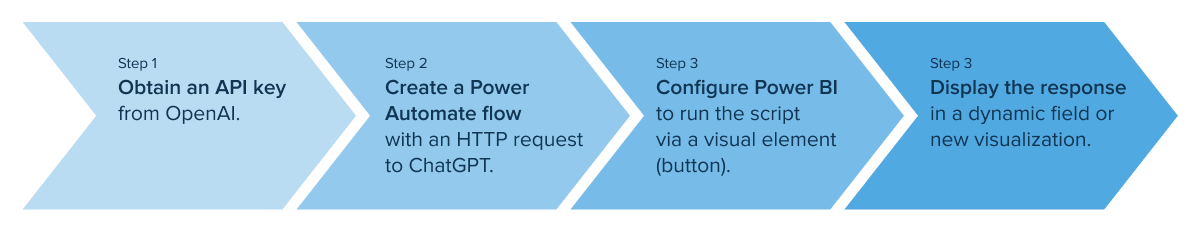
This approach allows you to implement functionality similar to Power BI AI chatbot. That is, one where the user asks a question and ChatGPT responds based on the context.
Creating a built-in chatbot in a Power BI report
Another approach is to create a full-fledged chat interface in Power BI. This can be done using visual HTML components or custom visualizations that connect to the language model. It is more technically challenging but provides more control over the UX/UI.The advantage is that Power BI with ChatGPT allows you to create a truly interactive BI system. One where the user doesn’t just view the dashboard, but interacts with it.
Tech aspects of integrating ChatGPT with Power BI
For successful integration of ChatGPT with Power BI, you must not only understand the technical capabilities, but also consider:
- System architecture
- Key components that enable interaction between services.
Proper organization of this process allows you to create a reliable and scalable platform for analytics automation. In addition, pay special attention to security issues. This is to protect corporate data and minimize risks when working with external APIs.
Interaction structure. API, server, and Power BI
When implementing ChatGPT with power BI, you must understand the overall architecture. The interaction consists of the following components.
- Power BI Desktop / Power BI Service (It acts as a client).
- Power Automate (It acts as an integration layer).
- OpenAI API (It accepts requests from Power BI and returns a response).
- (Optional) Azure Functions or your own server (It handles the intermediate business logic).
Such a system allows you to build a flexible and scalable Power BI ChatGPT integration system. One that can handle both simple queries for DAX generation and complex data prediction or classification scenarios.
Security and data access
One of the key issues is data transfer security. The OpenAI API is an external service, so it is necessary to minimize the transfer of confidential information. To do this, we recommend the following.
- Only transfer text queries without data.
- Use internal servers with secure APIs.
- Filter sensitive information.
In corporate environments, especially in the context of Microsoft Fabric, it is important to integrate solutions within the internal security infrastructure.
Using ChatGPT in Power BI. Real-life scenarios
There are various technical approaches to implementing the integration scenarios described above. They all have one thing in common. They allow you to tailor the solution to your specific needs. The choice of approach depends on:

Here is a look at two of the most popular options that will help you quickly and effectively integrate ChatGPT into your analytics system.
Automatic creation and explanation of DAX queries
One of the most popular scenarios for ChatGPT power BI integration is DAX code generation. The model allows you to:
- Write queries in natural language,
- Convert them into ready-made expressions for Power BI.
That is, a command such as “count the number of unique customers in 2025” will be converted into the corresponding DAX query. In addition to creation, chat GPT power BI dax can explain what a particular piece of code does. This feature is useful for training beginners or analyzing complex models. This greatly simplifies the work of analysts and business users who are not experts in query languages.
Report building and automation of report generation
Using ChatGPT in Power BI, you can automate not only the creation of individual queries but also entire reports. For example, you can set the command “Create a dashboard showing quarterly sales by region with dynamics for the last two years.” Once you have set this, you will receive a ready-made Power BI report. Here is an example of Power BI automated report generation.
Integration of such scenarios is possible through the use of Power Automate, OpenAI API, and Power BI REST API. This allows you to build full-fledged automation pipelines that significantly reduce the time spent on routine operations.

Source: Unsplash
Practical implementation examples
ChatGPT integration with Power BI can be implemented at various levels of complexity. That is, from simple automated actions to more complex interaction scenarios.
Depending on business needs, you can build both basic query processing mechanisms and advanced interactive chatbots. These can analyze data in real time. Therefore, we will look at two examples that illustrate the possibilities of such integration. Namely,
- Basic option via Power Automate,
- More complex with automated analytics explanation.
A simple example of Power BI + ChatGPT via Power Automate
- The user clicks a button in the Power BI report.
- Power Automate launches a flow with an HTTP request to the OpenAI API.
- ChatGPT processes the request and returns a response.
- The response is displayed in Power BI as a text element or card.
This scenario demonstrates the basic interaction of chat GPT power BI integration.
Complex example. Automated data explanation on a dashboard
In a more complex integration scenario, a chatbot in Power BI can provide users with in-depth analytical explanations based on report data. For example, a user may ask, “Why did revenue in a certain region decline this month?” ChatGPT, having received the data context from the model, analyzes trends and key indicators.
Based on this, it generates a detailed explanation of the reasons for the change in indicators. The result is displayed as an understandable text block on the dashboard. This helps to make informed decisions without the need for complex manual analysis.
Integration via Power Query Editor. Data transformation
Power Query Editor is the primary tool for preparing data in Power BI. It does not typically interact with external APIs directly. However, with M-code extensions or pre-processing in Power Automate, you can add functionality to interact with ChatGPT. ChatGPT can help optimize transformations. It can also offer ready-made scenarios for data cleaning.
This way, data transformation, data modeling, and data analysis can be partially automated through an external language model.
It opens up new opportunities for analysts, who can get recommendations on:
- Improving data structure,
- Optimizing queries without the need for deep knowledge of M-language.
Integration with ChatGPT allows you to:
- Significantly reduce the time spent on developing complex transformations,
- Improve the quality of data preparation.
In addition, this interaction promotes a better understanding of the logic behind transformations. It helps to find and eliminate errors in data processing faster.
Limitations. Potential integration challenges
Integrating ChatGPT with Power BI opens up many possibilities. However, it also has its limitations and challenges. Each of them should be considered.
Understanding these aspects will help you:
- Plan the use of artificial intelligence in analytical projects more effectively,
- Avoid unforeseen problems.

Source: Unsplash
API limits. Cost of use
The OpenAI API is a paid service with certain limits on the number of requests. Intensive use of ChatGPT in Power BI can lead to significant financial costs. This is especially true if the model is used to process large volumes of requests in real time.
The integration of Power BI and ChatGPT depends on:
- Internet connection stability
- OpenAI request processing speed.
In cases where high performance is required, delays can be critical.
Development prospects
Microsoft is expected to continue to deepen AI in Power BI. It may even integrate its own language models or OpenAI directly into Power BI Service. This could greatly simplify automation processes.
At the same time, users can already implement the answer to how to automate reports in Power BI. Namely, by using existing scenarios from Power Automate and Azure Logic Apps in combination with ChatGPT.
Should ChatGPT be integrated into Power BI?
To integrate ChatGPT with Power BI is one of the most promising areas of development in modern business analytics. By using ChatGPT integration with Power BI scenarios, companies gain the following opportunities.
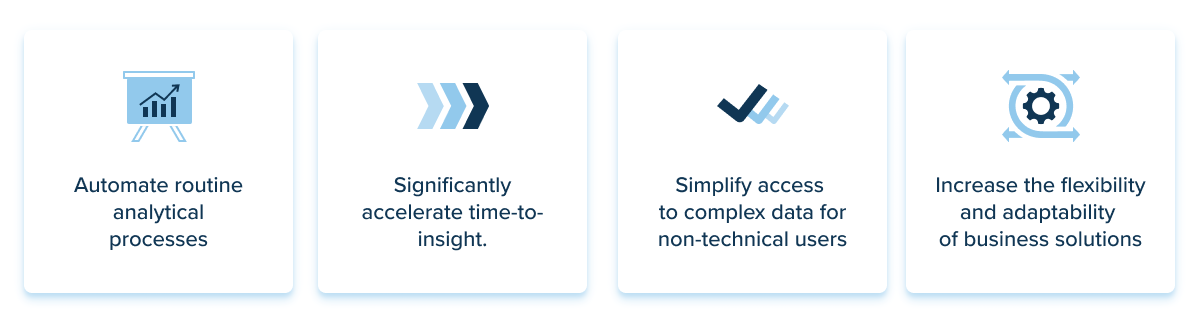
This solution is currently relevant for companies operating in the Microsoft ecosystem. In particular, those who are already actively using Power Platform, including Power Apps and Power Automate.
The integration of ChatGPT in Microsoft Power BI allows you not only to implement examples of AI-powered BI dashboards, but also to build comprehensive automated reports based on natural language.
Alternative approaches
It is worth noting that Microsoft has been actively developing its own Copilot for Power BI for several years. It partially overlaps the functionality of ChatGPT for Power BI integration.
However, Copilot is currently only focused on basic scenarios for working with natural language queries. Meanwhile, OpenAI GPT-4 API allows for more complex and flexible use cases.
ChatGPT or Copilot in Power BI?
The choice depends on your specific business needs. In particular, If you need to quickly add basic AI functionality without complex configuration, then Copilot is the way to go.
If your business requires a high level of customization, integration with other services (Gmail API, Azure Cognitive Services, or Google Sheets), or complex report generation scenarios, then ChatGPT integration with Power BI is the better choice.

Source: Unsplash
Additional integration capabilities
It should be noted that integration is not limited to reporting. With AI in business intelligence, you can automate the following.
- Insight generation,
- Creation of internal chatbots for customer support,
- Email notifications,
- Building recommendation systems for marketing or sales,
- Analysis of text data integrated with Power BI dashboards.
Using ChatGPT as part of Power BI allows you to create a unified business analytics ecosystem. The latter combines AI-based automation, business intelligence, and integration scenarios through the Power Platform. This not only reduces the workload on analysts. It also allows business users to independently obtain the necessary data through dialog interfaces.
Recommendations
Before integrating ChatGPT with Power BI, we recommend doing the following.
- Estimate the cost of using the OpenAI API,
- Test various scenarios on small amounts of data,
- Conduct a data audit for sensitive information,
- Implement in stages, i.e.:
- Firstly, simple use cases;
- Then, report automation, chatbot in Power BI dashboards, etc.
Thus, the integration of ChatGPT with Power BI has moved from a technological trend to a practical tool for:
- Improving business analytics efficiency,
- Automating BI processes,
- Improving user interaction with data.
Conclusion
ChatGPT’s integration with Power BI expands the possibilities for:
- Data analytics,
- Process automation,
- Enhancing access to business insights for a wide variety of users.
This combination makes complicated analytical activities accessible to folks who do not have specialized expertise of query languages or data modeling. Practical use cases demonstrate that integration can cover basic and more complex scenarios. Competent implementation of such solutions can significantly improve the efficiency of analytical teams. Also, it can optimize business processes.
Given the rapid growth of AI and Microsoft tools, additional simplification of integration is anticipated in the near future. As a result, integrating ChatGPT with Power BI is a critical step. The one in the evolution of modern analytics, which prioritizes speed and flexibility in decision-making.