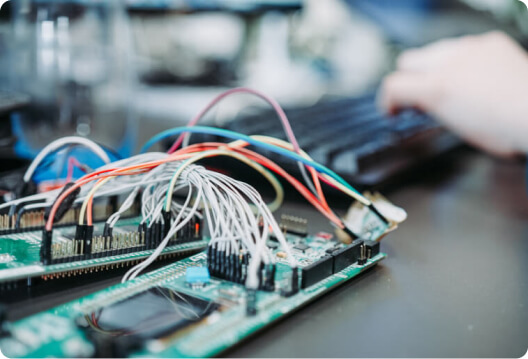InData Labs is a certified AWS Partner
Full-Cycle Office 365 Migration Services
Complete Office 365 Migration Support
-
Complex Migration Scenarios
From tenant-to-tenant migrations to hybrid transitions, our experts select optimal Office 365 migration tools and pathways to pinpoint current limitations and address your sensitive workloads in all migration contexts. -
Large-Scale Projects
Building on our deep experience in Big data development and migration services, we eliminate the risks of large-scale migration projects and ensure high-quality data in the target environments with no losses. -
Remediation of Failed Transitions
Our developers step in to complete your project and get your remediation-rich environments ready for new and cleansed storage. Our cloud service experts take over incomplete projects and move them forward to completion. -
Traditional Migration Services
Supercharge your staged migration, transition smoothly to the cloud, or streamline your cutover migration efforts with our wide experience in cloud services coupled with calibrated approaches and practices.
Office 365 Migration Services We Provide
-
- Review Source Environment.
- Configure the GSuite environment ready for migration.
- Plan o365 Licensing and migration tool.
- Create an o365 tenant, add users and assign licenses.
- Setup Migration tool.
- Migration of users’ email and Google Drive up to 50.
- Post-migration DNS Changes and troubleshooting support.
-
- Review Source Environment.
- Review Mailbox sizes, resources mailboxes, groups, and contact.
- Discovery and Migration Design Doc
- Plan o365 Licensing and migration tool.
- Create an o365 tenant, add users and assign licenses.
- Setup Migration tool.
- Migration of users’ emails up to 50.
- Post-migration DNS Changes and Exchange Online troubleshooting support.
-
- Active Directory Health Check and replication.
- Exchange Server Health Check.
- Verify Exchange Server Patching.
- Verify all pre-requisite of Exchange Hybrid setup.
- Setup Hybrid with On-premises Exchange server.
- Verify Hybrid configuration.
- Migration of users up to 50.
- Post Migration help in DNS setup.
-
- Plan Azure VMs and Server.
- Identify On-premises Machines and OS.
- Verify On-premises compatibility with Azure.
- Setup Azure Migration Tool.
- Plan Azure VMs & Servers.
-
- Existing & New Devices.
- OOBE Settings.
- Azure AD Join.
-
- Review Source o365 tenant for the following workload:
- Exchange Online
- OneDrive for Business
- SharePoint Online
- Teams
- Intune + Security
- DLP
- Contacts
- Guests
- Build a Migration Plan.
- Identify Licensing requirements.
- Create an o365 tenant.
- Add users and assign licenses.
- Create Groups, Contacts, and Guests.
- Plan migration tool.
- Setup Migration tool.
- Migration of users’ emails and OneDrive for Business – up to 50.
- Migration of SharePoint sites and Teams sites up to 10.
- Review Source o365 tenant for the following workload:
-
- Plan Azure AD Connect.
- Syncing of Identities.
- Cutover of AAD Connect.
- Decommissioning of Domain Controllers.
-
- Review GoDaddy environment.
- Configure the GoDaddy environment for migration.
- Plan o365 Licensing and migration tool.
- Create an o365 tenant, add users and assign licenses.
- Setup Migration tool.
- Migration of users’ email and up to 50.
- Domain release from GoDaddy tenant.
- Domain verification in o365 tenant.
- Post-migration DNS Changes and troubleshooting support.
-
- Verify on-premises Exchange health check.
- Verify Exchange Hybrid configuration.
- Verify Active Directory readiness.
- Verify AD Connect Tool configuration.
- Verify PF age limit config.
- Identify PF issues.
- Identify mail-enabled PF.
- Take a snapshot of PF.
- Lock down PF for migration.
- Perform PF migration.
- Complete PF migration and unlock PF.
- Verify data integrity after migration.
-
- Windows Server 2008 R2/2012 R2/2016/2019 Upgrades to 2022.
- Domain Controller, Active Directory & Forest Levels Upgrade.
- Exchange 2010, 2013, 2016, 2019 Upgrades.
- Active Directory Forest Functional Upgrades.
-
- Endpoint Manager.
- Configuration Policies/Compliance Policies/App Based Policies.
- iOs/Android/Windows MDM.
- Domain Controller, Active Directory & Forest Levels Upgrade.
- Azure Active Directory conditional access control.
- Customized policies and Scripts.
-
- Review Source o365 tenant for the following workload:
- Exchange Online
- OneDrive for Business
- SharePoint Online
- Teams
- Intune + Security
- DLP
- Contacts
- Guests
- Build a Migration Plan.
- Identify Licensing requirements.
- Create Office 365 tenant.
- Add users and assign licenses.
- Create Groups, Contacts, and Guests.
- Plan migration tool.
- Setup Migration tool.
- Migration of users’ emails and OneDrive for Business – up to 50.
- Review Source o365 tenant for the following workload:
Migrate to Office 365 from Different Platforms and Providers
(Tenant-Tenant/Cross Tenant Migration)
(G-suite to M365 Migration)
Or Rackspace (Rackspace to M365 Migration)
Or GoDaddy (Go Daddy to M365 Migration)
or Intermedia (Intermedia to M365 Migration)
BlueHost (BlueHost to M365 Migration)
(G-Drive to M365 Migration)
(Dropbox to M365 Migration)
(Cloud to M365 Migration)
Office 365 Migration Steps
-
Strategy
- Assessment and profiling
- Prioritization
- Data classification
-
Design
- Migration approach
- Road map planning
-
Migration
- Content inventory analysis
- Infrastructure implementation
- Application integration
-
Transition
- Pilot and production
- Functional validation
-
Operations
- Staff training
- Monitoring
- Provisioning
-
Improvement
- Health monitoring
- Continuous deployment
Industries
Why InData Labs?
-
Microsoft Certified Partner
As one of the top Office 365 migration vendors, our expertise is based on the best practices right from the Microsoft ecosystem. -
Secure-First Approach
We get relevant security control policies in place to safeguard your enterprise data during the transition and ensure zero data loss. -
Hundreds of Successful Migrations
Since 2014, we have been helping global companies move from legacy premises to new, innovation-friendly environments.
We Use Leading Office 365 Migration Tools

Trusted by Innovative Companies
Let Our Clients Do the Talking
Frequently Asked Questions
-
There are three types of transformations that can be performed in Office 365:
- staged
- cutover
- hybrid
The staged approach refers to the technique where the mailboxes and user data are moved to Office 365 in two or more stages. It is typically used when migrating from an on-premises Exchange Server to Exchange Online.
Cutover transition implies performing the transition from a source email system to Microsoft 365 or Office 365 – all at one time. It is used when moving from a small on-premises Exchange environment or from a third-party email system to Office 365 Exchange Online.
Hybrid one is used when migrating from an on-premises Exchange environment to Office 365 Exchange Online and you want to keep some mailboxes on-premises and some in the cloud.
Each type of transition has its own set of benefits and drawbacks, so it’s important to choose the right one for your needs.
-
Microsoft 365 transition is the process of moving your data and applications from an on-premises environment to the Microsoft 365 cloud. You can implement this move by using a tool like the Azure Office 365 migration tool, which automates the process of moving your data and applications and helps you migrate from Office 365 to Azure.
Migrating to Microsoft 365 can offer many benefits for your business, including increased productivity, reduced costs, and improved security. As for the Office 365 migration steps, it is similar to any other transition from the on-premise to the cloud architecture.
-
When it comes to migrating to Office 365, there are a few things you’ll need to consider to make sure the process goes smoothly. We recommend turning to our data experts to get a one-hour road map planning session with a one-page recommendation for a technology roadmap.
-
Microsoft has a wide variety of tools that can be used for specific workloads. For example, the SharePoint tool can help you relocate your file shares, Dropbox documents, Google Drives, and other workloads to Office 365.
Depending on your needs, our developers choose the right combination of on-premises and cloud tools to safely move your workloads to the target destination.